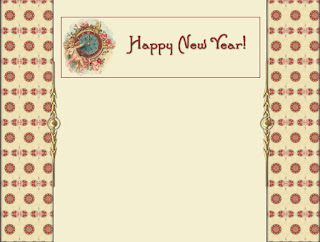I've decided to post my handmade Christmas Cake Candle tutorial today and hope to get onto fabric things later. This cake candle is so cute and attracts every eye during the holiday season. Do not distribute, reproduce or copy this tutorial in any way. You can make these for yourself or for sale, but you MUST give me credit as the designer. With that said, now go have some fun playing with wax!
Forewords: My tutorial may seem lengthy but please read through entirely before starting this project so you'll be familiar with each step. Also, use this tutorial at your own risk! I cannot be responsible for the outcome during or after following this project, the supplies you use or candle handling safety. Candle making and saftey usage is YOUR responsibility, not mine! If you do not agree with this DO NOT use my tutorial. Please read up on the net or at your local library about candle making before trying any candle making project to educate yourself. Candle wax and fragrance oils each have a flash point and can catch fire! Read and follow instructions for the wax and fragrance oil you're using. This information varies between suppliers and can be very different so be sure to read those instructions! NEVER heat wax directly on heat source or in a microwave. ALWAYS use a double boiler method.
Things you'll need:
Two old pots with handles, one larger than the other to use as double boiler, or wax melting pot if you have one.
Thermometer, candy thermometer is fine.
2 pre-tabbed wicks, (wicks with metal tabs on bottom)
Wax paper
Old oblong baking pan at least 1" deep, oblong brownie pan is fine.
2 wax embed Holly Leaves (can get the mold at link below)
3 wax embed cherries (can get them at link below)
Old electric mixer
Old deep plastic bowl
Electric or battery operated drill
1/8" drill bit
4" putty trowel or old sharp knife
Old large wood or plastic spoon
2-3 pound of paraffin blend wax for pillar candles
4 ounces of your favorite holiday Fragrance oil (Sparkling Snowflakes is awesome!)
Red dye block (if making your own cherry embeds)
Hunter Green dye block (if making your own holly leaf embeds)
Disposable or latex gloves
2 old ice cream or crafting sticks
Several old thick plastic deli containers or something similar (for weighing Fragrance oil and mixing red and green wax for embeds)
Kitchen scales
Old measuring cup with spout
Link for Holly Leaf mold:
*Scottcrew Candle Supply Store
http://www.scottcrewcandlesupply.com/store/agora.cgi?cart_id=74597.9329&p_id=LPAO111&xm=on&ppinc=detail
Link for purchasing Cherry embeds (or you can get them elsewhere online):
*Tropical Breeze Candles
http://www.tropicalbreezecandles.net/store/WsDefault.asp?One=175
Start by gathering all your supplies needed together and clearing your work space of children or pets. Add water to your largest pot (for double boiler) and place your wax in the smaller one. (Weigh wax on kitchen scale before adding to pot for melting so you know how much wax you have for adding scent later.) Read and heat wax according to supplier's recommendations. While wax is melting spread out wax paper (or newspapers) on your counter top, table, or work area. Place your old brownie or other pan on the wax paper leaving room on the side. Place your molds (if making the embeds) on wax paper with extra room on sides also. You'll need space for a piece of wax paper large enough to rest your wood or plastic spoon and to sample the wax color (if making embeds). Once wax has melted follow your Fragrance oil supplier's recommendations for adding the scent oil and add to your wax now. Weigh Fragrance oil (according to how much wax you melted) using plastic container on kitchen scales. Remember to weigh the empty container first so you'll get the correct amount of fragrance oil. Properly dispose of scent container after pouring fragrance oil in wax. If making your own embeds pour about 1/2 - 1 cup of wax in each of two plastic containers. (I always allow my wax to cool to 150 degree before pouring and especially when using the plastic containers.) Keep your main pot of wax at about 150 degree so it stays warm for later use.
IF making embeds: Add a few shaving off color block to your plastic container of wax, stir with ice cream or crafting stick, then drop a few drops on wax paper and allow to cool so you can check color. This just takes about a minute. If the shade of red or green isn't dark enough add a few more shaving off color block, stir, then drop more wax on another spot on wax paper. Repeat this till you have achieved the color shade you need then pour wax into your embed molds. (Note: If mold supplier recommends using a release spray you can use regular cooking spray for them, but spray the molds very lightly.) If not using a release for molds and you have problems with release, place mold in freezer for about 5 minutes and wax embeds will pop out easily. Now go to the next step of making the cake squares.
Not making embeds - making the cake squares: After scenting your pot of wax pour slowly and carefully into pan so that wax is 3/4" to 1" deep and let cool. While wax has cooled but still a little warm, use your putty trowel or knife to cut out 2 - 3" squares from center of pan and allow wax to finish cooling completely. This is for your cake squares. You don't want to wait till wax is completely cooled before cutting out the squares or they may crack. So cut once while wax is still just a little warm then go back over them after completely cooled to release and separate from other wax in pan. Before removing your cake squares you should use the putty trowel or knife to cut out pieces of the other wax, placing it back into melting pot. After clearing all surrounding wax from squares carefully slide your putty trowel or knife under the squares and lift them out. Set these aside on wax paper. If you've messed up along the way, know that you can remelt the wax and repeat this process. You haven't ruined your creation.
Drill and bit time: Now that you have your embed and cake pieces, it's time to use the drill. First drill a hole in the center of the cake pieces for the wick. Next, using the bit only (no drill) in your hands, place the tip of the bit in the center top of one cherry embed and slowly twist the bit with fingers to drill a hole in the cherry. If you mess up and crack your cherry, get another one making sure you're getting the largest size cherry embeds. (The smaller ones seem to crack easily.) You only need one drilled cherry.
Dipping your cake squares: You don't want your cake squares looking as they do now, so take a pre-tabbed wick and insert in hole of cake square. Dip your cake squares in your wax melting pot by holding to the top of the wick. You can repeat this process till your cake square looks to your liking. Place the square on some wax paper to cool a minute or two, then remove wick from bottom and use on the other cake square, repeating the same process.
Assembly: Pour some wax from your pot in an old deep plastic bowl and let cool so it's forming a film on top. While wax is cooling start gathering your cake squares, pre-tabbed wick, 2 holly leaves, and 3 cherries in your wax pan or on a piece of wax paper. Insert wick up through bottom of one cake square. Using old electric mixer on low speed, whip wax a few seconds then stop. Stir wax with wood or plastic spoon to help it cool faster and start to clump. Use the mixer and spoon again till the wax looks somewhat like mashed potatoes. When wax is at this stage, spoon out globs of the wax on top of your cake square with wick in it. You'll want to cover the top of the square till it's about 3/4" thick. This is the filling in-between the cake square layers. Now add other cake square on top, feeding the wick through the hole and press down slightly for a good bond. Do the same with this top cake square but only add wax so it's about 1/2" thick and smooth with spoon to even the cake top. Pour some wax from melting pot into an old measuring cup with spout and let cool till it's forming a film on top. Start pouring the wax over the complete cake top allowing it to run down all sides. Now quickly add the holly leaves and 2 cherries on either side of the wick. (See pic for details.) Press slightly to help bond. Next add your drilled cherry feeding the wick up through bottom side of cherry. You should have some left over wick so you'll want to curl that by wrapping around a pencil or skewer. This also helps hold the top cherry in place. Allow candle to set for about 30 minutes before moving into a candle pan. Now stand back and admire your creation!
Tips: Depending on how much wax you used you may want to make another candle. You can save the wax in a plastic tub type container with lid. Write name of scent used in wax on the tub with a marker for later use. Or you can use it up now by pouring wax in an old cookie baking sheet to about 1/2" thickness. When wax has cooled yet still slightly warm, use cookie cutters to cut out shapes in the wax. These shapes can be used for tarts. Store the tart shapes in plastic zip lock bags till used. Keep them in a cool dark place like a cabinet, and of course out of the reach of children or pets. These (and your candle) will have a shelf life of anywhere between 6-9 months. Now you can save those left over wax scraps in a zip lock bag. (These also can be used later in your tart warmer, lol, or save/mix them with other wax scraps for some scent twists!) Save your left over embed pieces for another project or use them as tarts. Do not reuse pots for melting wax, baking pans or baking sheets, spoons, bowls, or measuring cups for food. Keep these items for wax use only. You can find these old/used items at yard sales, flea markets and various like places very cheap.
I'm placing this tutorial as a .pdf file in my share box so you can print it out for easy reference while working on the project.